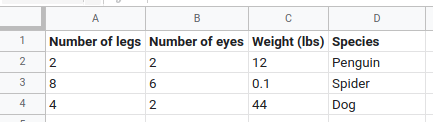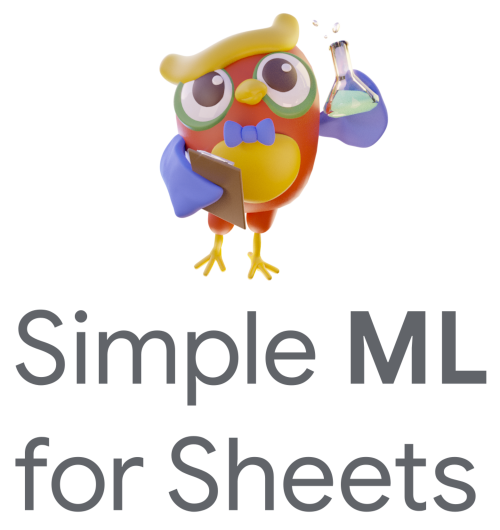How to format sheets#
For Simple ML tasks to run well in a sheet, the content of the sheet must be formatted in a certain way.
Columns#
The sheet is organized into columns. All the values in a column must have the same type, which can be a number or text.
For example, one column might contain years (such as 1994, 2022, 2023) and another column might contain colors (such as RED, BLUE, GREEN). But a single column cannot contain both years and colors.
Column names#
The first value of a column (row 1) is the name of the column. The name is used to identify the column. For example “year” or “the animal’s color”.
The name of a column must be unique in a given sheet. That is, no two columns can have the same name.
A column name must not be empty.
Example#
Here is an example of correctly formatted tabular data: