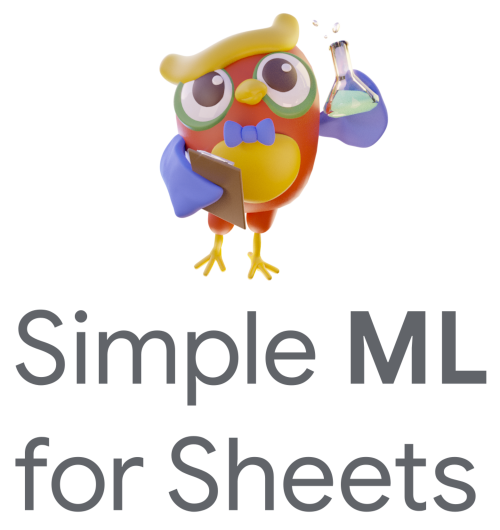Train a model#
The Train a model task trains a machine learning model.
After the model has been trained, you can:
interpret it (Understand a model task)
evaluate it (Evaluate a model task),
make predictions with it (Make predictions with a model task)
get the code to use it in Colab (Export a model task)
The trained model is saved in the simple_ml_for_sheets folder of your Google Drive.
Use this task as follows:
Open a sheet with the training examples values. The sheet should be in the tabular format.
Select the “Train a model” task.
Give a name to the model. The model will be stored as a zip file in the “simple_machine_learning” directory at the root of your Google Drive.
Select the label, input features (called “source columns”) and the other parameters.
Click “Train.”
After a few seconds, the training is done.
Click “Close.”