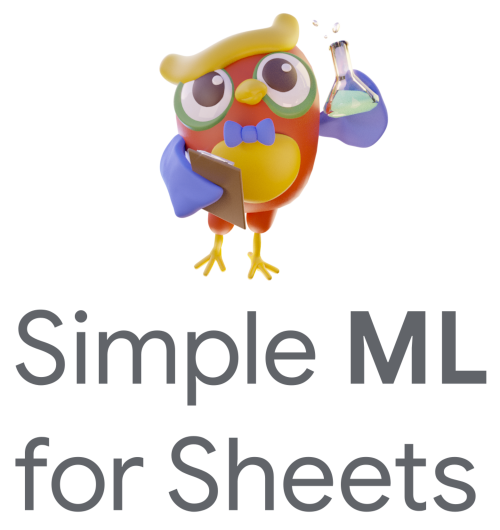Make predictions#
The Make predictions task predicts the values of a column using a previously trained machine learning model.
This task predicts the values of the specified column in every row (unlike the Predict missing values task that only predicts values for rows where the target value is missing.)
This task uses a previously trained model. You select which model to use to make the predictions.
The current sheet must have the same columns as the sheet that was used previously to train the model.
Use this task as follows:
Open the sheet containing the data that you want to make predictions on. The sheet should be in the tabular format.
Select the “Make predictions with a model” task.
Select a previously trained model.
Click “Predict.”
After a few seconds, new columns containing the predictions will appear.